TOZO Bluetooth earbuds connect to your smartphone without any problems. Synchronization is done directly in the interface of the phone. Therefore, there is no need to use third-party software. Nevertheless, the developers released a special application TOZO Earbuds APP (TOZO Sound), which should provide users with additional functionality and facilitate the process of pairing and using TWS headphones. Let’s find out how to install the program and its features.
What Is the TOZO Sound App?
TOZO Sound is the official utility released by the same name company. The software is designed to synchronize and configure TOZO Bluetooth headphones. However, a similar program from the same company, called TOZO Watch, is only suitable for smartwatches.
Since the official manufacturer develops TOZO App, you don’t have to worry about the tool’s reliability. You can safely give access to the requested mobile device data and agree to process personal data. The program is hosted on trusted resources such as Google Play and App Store, so the download is fast and safe. We’ll talk more about downloading and installing the TOZO app in the next paragraph.
Basic Application Features
Let’s look at what TOZO Sound can do and its purpose. Please note that the functions may differ depending on the specific model of earbuds.
Viewing the Charge Level
After you add a headset to the app, the home page will display the name of the device and its image. In addition, a battery icon will appear next to each earmold showing the current battery level. This will give you a quick indication of how much battery power is available and when the next refill is needed. The right earpiece is labeled R. The left earpiece is labeled L. If you use the earpieces separately, their charge level will be different.
Audio Settings
At the top, you can switch to the section responsible for adjusting specific settings: for example, “Hearing Enhancement”, “Active Noise Reduction”, and “Sound Effect”. Each tab provides a set of particular parameters. For instance, under “Active Noise Reduction,” you can select Transparency, Rest, Standard or Custom, and Wind Noise Reduction.
The “Sound effect” section contains the equalizer. You can adjust the decibel value that affects the volume of the sound or select a specific sound pattern – rock, vocals, high or low frequencies.
There is also a section in the program with detailed settings. There you can read the user manual, update the device software to the current version, and change the assignment of commands to buttons. For example, a quick single click will pause/resume the tune. A long single click will start the next song, a double click will activate the noise canceling mode, and a triple click will start the previous track. These commands can be changed at will.
Feedback
In addition to the settings, the TOZO wireless earbuds app allows you to contact the developers. There are several tabs for this purpose:
- Report a problem with the software or headset.
- Viewing frequently asked questions and their answers.
- Read general information about TOZO.
What Headphone Models Are Supported in TOZO App?
Unfortunately, the utility supports only certain devices. You cannot add any TOZO model to it. The app works with TOZO T6S, NC9 Pro, NC9 Pro Max, NC7 Pro, T10S, NC2 Pro, and Crystal Buds. Over time, the list of supported devices may expand, but the number of such models is limited.
You can contact TOZO Support, and as part of a service improvement program, tell them which models you would like to see in TOZO Sound.
How to Download and Use TOZO Sound
Next, let’s find out how to download the TOZO Earbuds app. The procedure is quick and will only take a few minutes. However, we strongly recommend downloading the program only from official sources. Downloading from third-party resources is fraught with the risk of getting malware on your device.
On Android
Consider downloading the app for Android:
- Go to Google Play and open the page with the program. Or enter the name of the software into the search engine.
- Click on the “Install” button. If the Install button is inactive, synchronize the headset with your phone.
Wait until the download and installation process is completed. After that, click on the icon and open the program.
On iOS
The application is also available for iPhone and iPad. The sequence of actions is the same as on Android: download the software and wait for the completion of installation. Then launch the application and start using it. You can download the version for iOS in the App Store.
Useful article – How to connect Bluetooth headphones to your smartphone.
FAQ
What Do I Do if the TOZO App Doesn't Work?
Can I Add a Model to the App That Is Not on the List of Supported Devices?
How Do I Sync My Earbuds With TOZO App?
Now you know what the TOZO Sound app is for, how to download it and how to use it. Thanks to the tool, you can do advanced headphone tuning. Write in the comments if you think this software is useful.

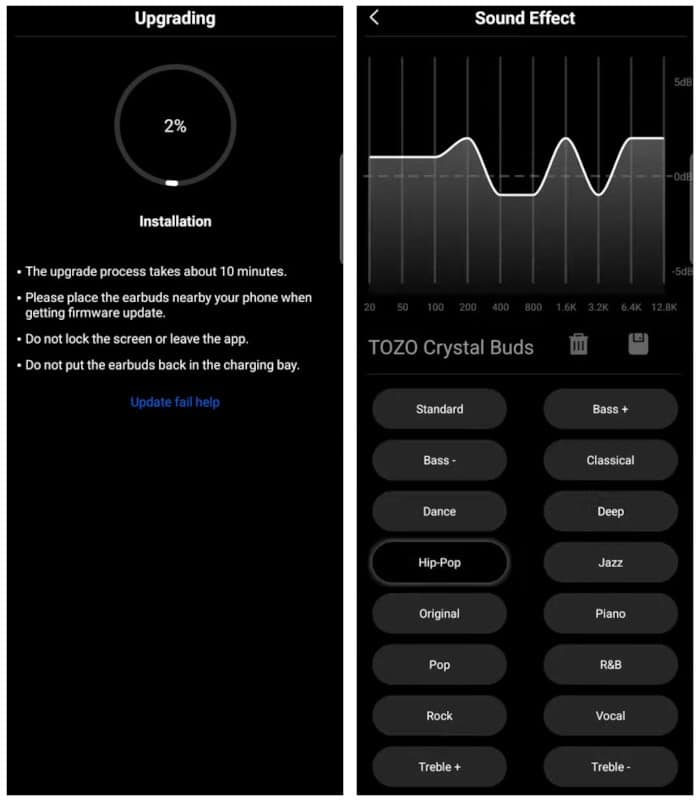




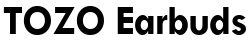
I’m sorry but the app is driven to the American market and the uk have none of the pro range which personally is so typical of tozo, to say something is not backwards is compatible is actually wrong if you can code and engineer . A missed of opportunity for those of us stuck with nc9 plus and nc12 plus but neither work , yet there new product is well overpriced for what you are getting compared to soundcore who are asking many in the uk to test there app and product before there release , even 1MORE are trying carve out a market as there products work with there older products
10/31/23; The app worked fine with my T12 Dot’s. Made sure the BT was connected, did “find my product” (something like this – was different words I’m sure – the it found the T12’s with no issue. I changed the ‘tap’ settings on the right earbud, all working fine. Hope this helps. Unsure which earbuds it does not work with so I’d suggest trying the app and if it does not work just delete the app.
Good Luck
Why the application does not support the T20 PRO model !!!!
Models are added step by step. But for some of them, unfortunately, it is no longer reasonable.
Are you adding the t12pro to the app?